Get Started
Sign Up for VoiceAI
To start using VoiceAI, create an account on the NeuralSpace VoiceAI Platform. Signing-up will enable you to create your API Keys and will grant access to a user-friendly dashboard where you can manage all your transcription tasks.
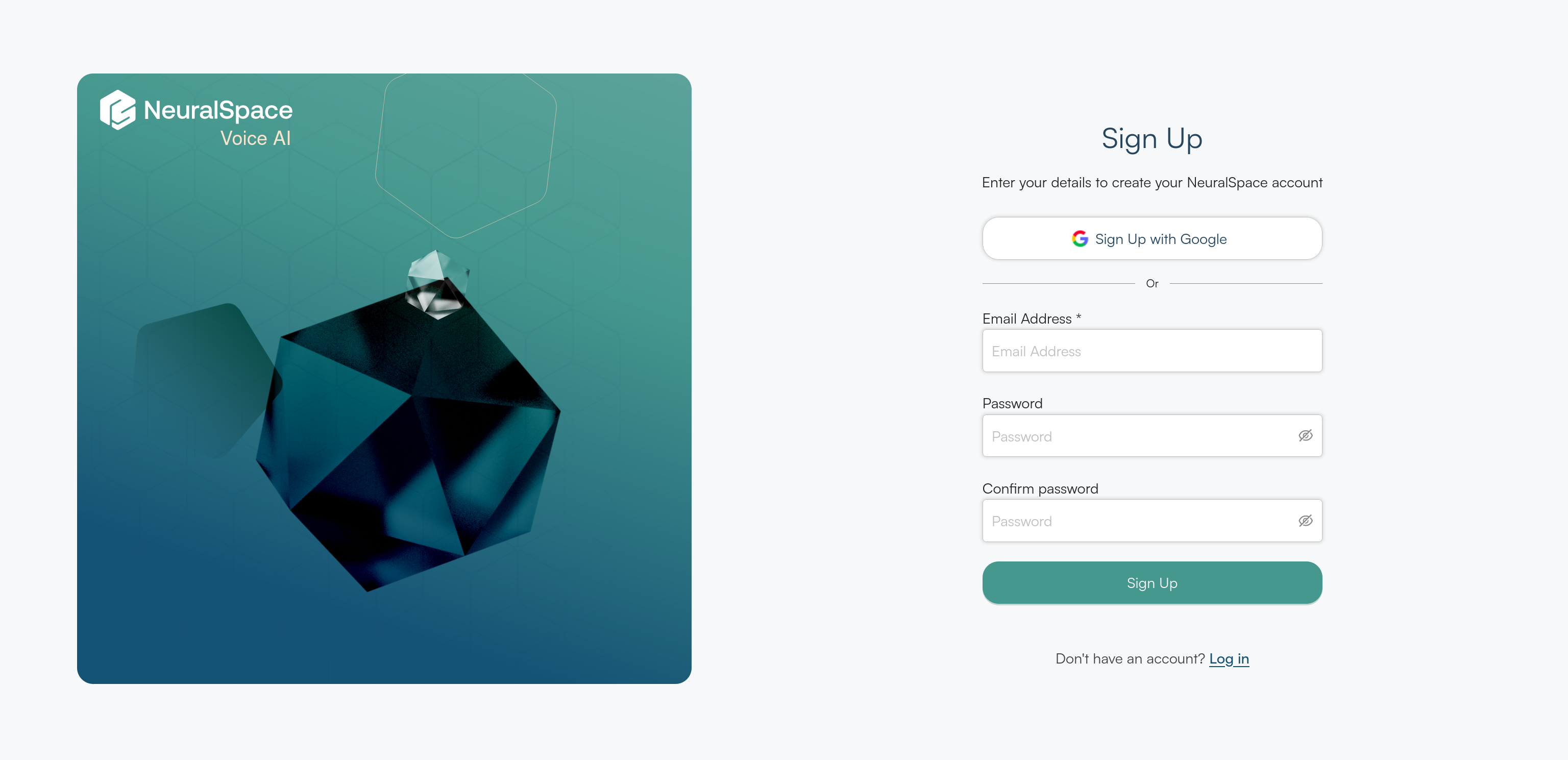
After signing up to the platform, you can start transcribing audios via any of three different ways that we support:
Starting a Transcription Task via the UI
Once you have signed up to the platform, you will be redirected to the platform homepage that looks like the one below. To get started with transcribing your audio, click on the Try it out button under Real-Time Transcription or File Transcription and follow the on-screen steps.
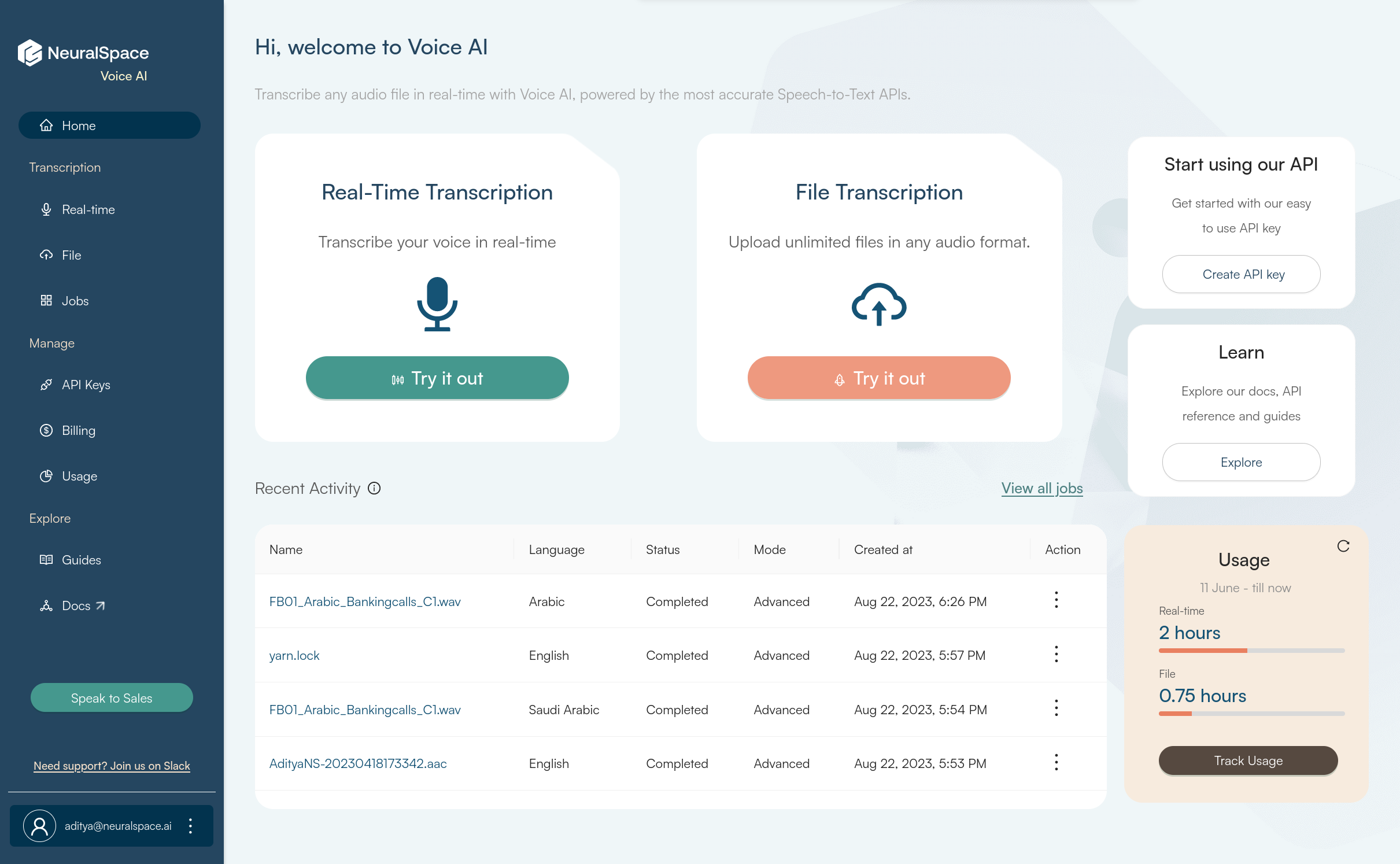
Creating your API Keys
To create your API keys, click on the Create API key button in the Start using our API card on the homepage. Once you click on it, you will be redirected to a page that looks like the one below.
Here, enter a name for the key and its validity, before clicking on the Generate API Key button. Once a key has been generated, you can copy it and store it for future use.
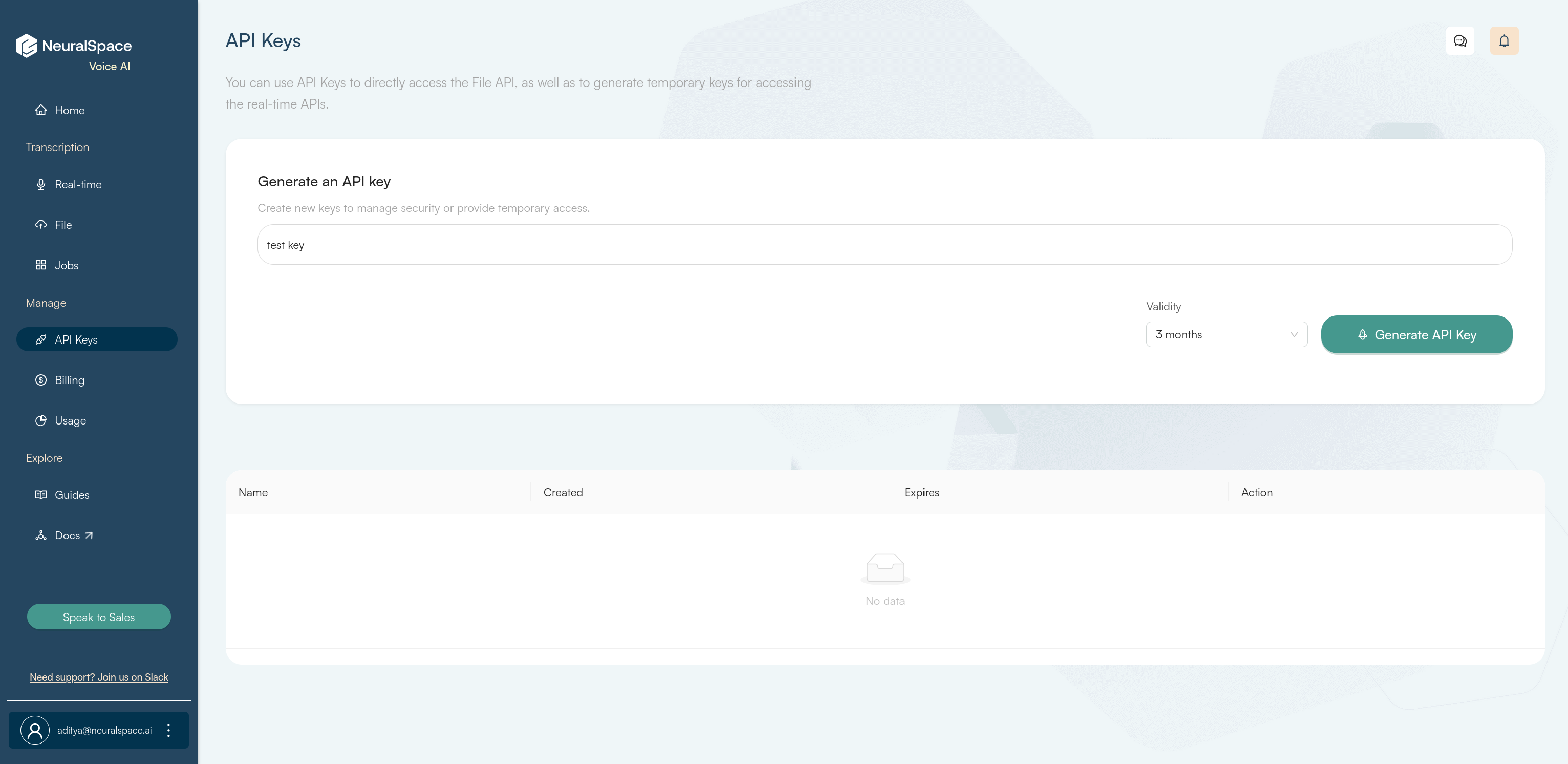
- Please note that the API key will only be visible once. Make sure that you save your API key in a secure location. This key is essential for accessing and authenticating VoiceAI's API services.
- In case you lose your API key, you will have to generate a new one.
Head over to Real-Time Transcription or File Transcription for next steps.
Installing the Python SDK
Using the SDK also requires generating an API key, so please make sure that you have followed the above step and have a key handy. For installing the SDK, open your terminal and type the following command in a relevant python environment.
pip install neuralspace
To know more about out Python SDK, check this out.