Webhooks
What is a webhook?
When transcribing an audio file, you need to wait until the status of the transcript changes to completed. If a file is very long, it could take a bit of time to transcribe it.
To check on the current status of a scheduled job, you can poll the model-status API to get the current status and wait until it reflects completed.
Alternatively, you can register a webhook on the NeuralSpace platform and receive status updates every time there is a change.
This will not only save bandwidth but also help you develop sequential workflows. For example, after a transcription job finishes successfully, you can call use the results in your own processes that might come after this.
How to register a webhook?
Step 1: Open the VoiceAI platform and login into your account.
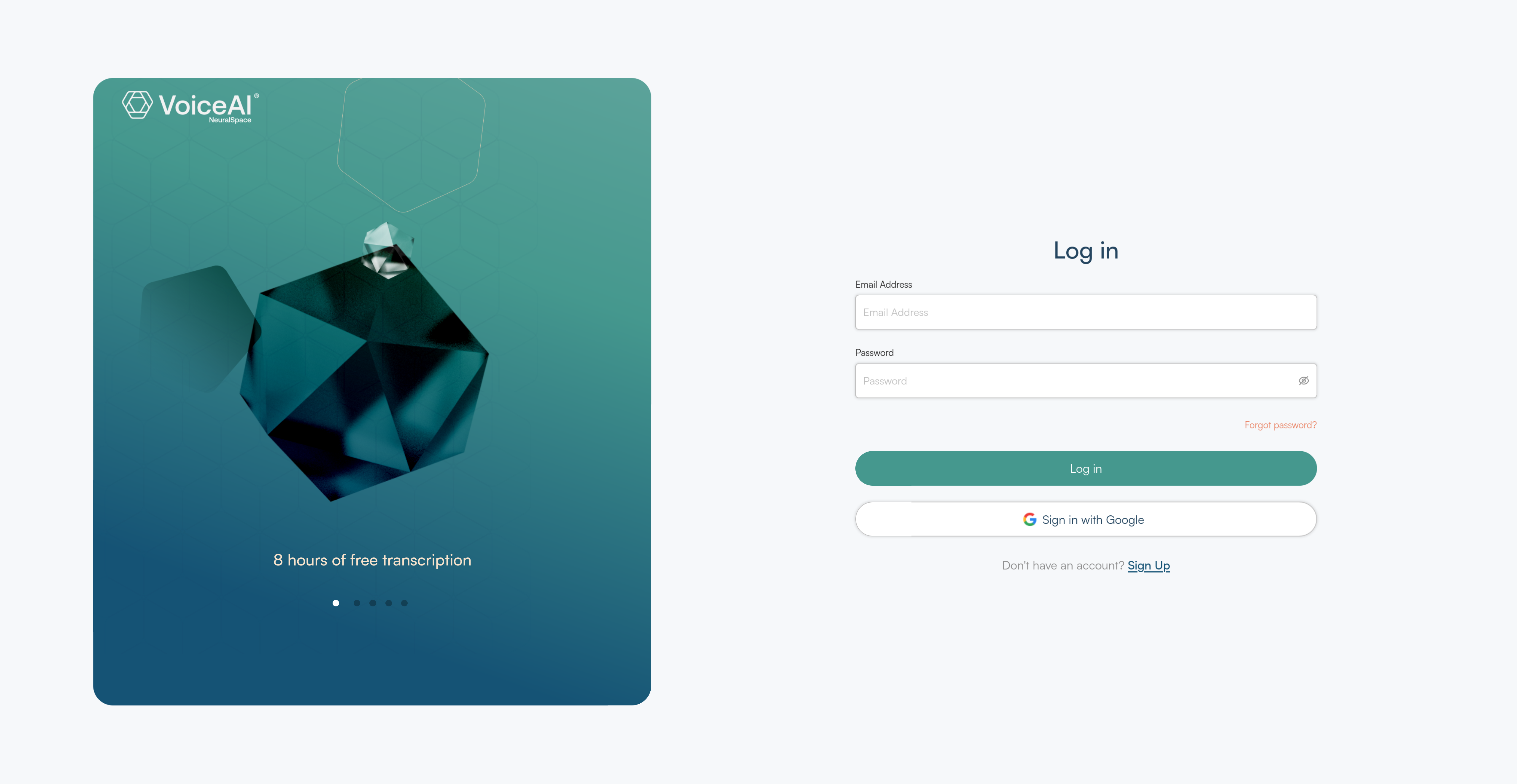
Step 2: Open Notifications by clicking on the bell icon on the top right.
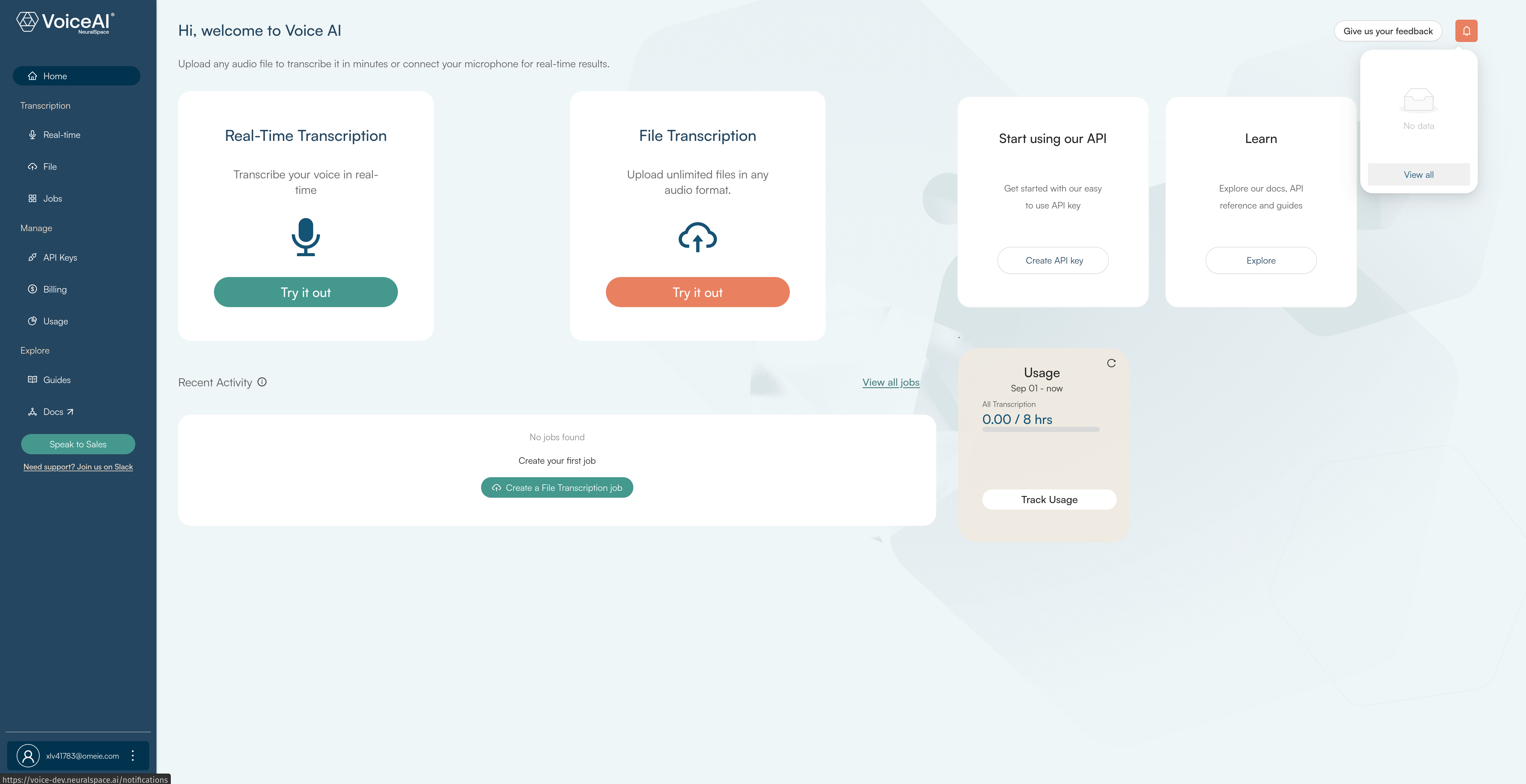
Step 3: Click on View all notifications and then on Notification settings.

Step 4: Click on the Add Webhook Endpoint button and fill in the details before clicking Add Webhook.
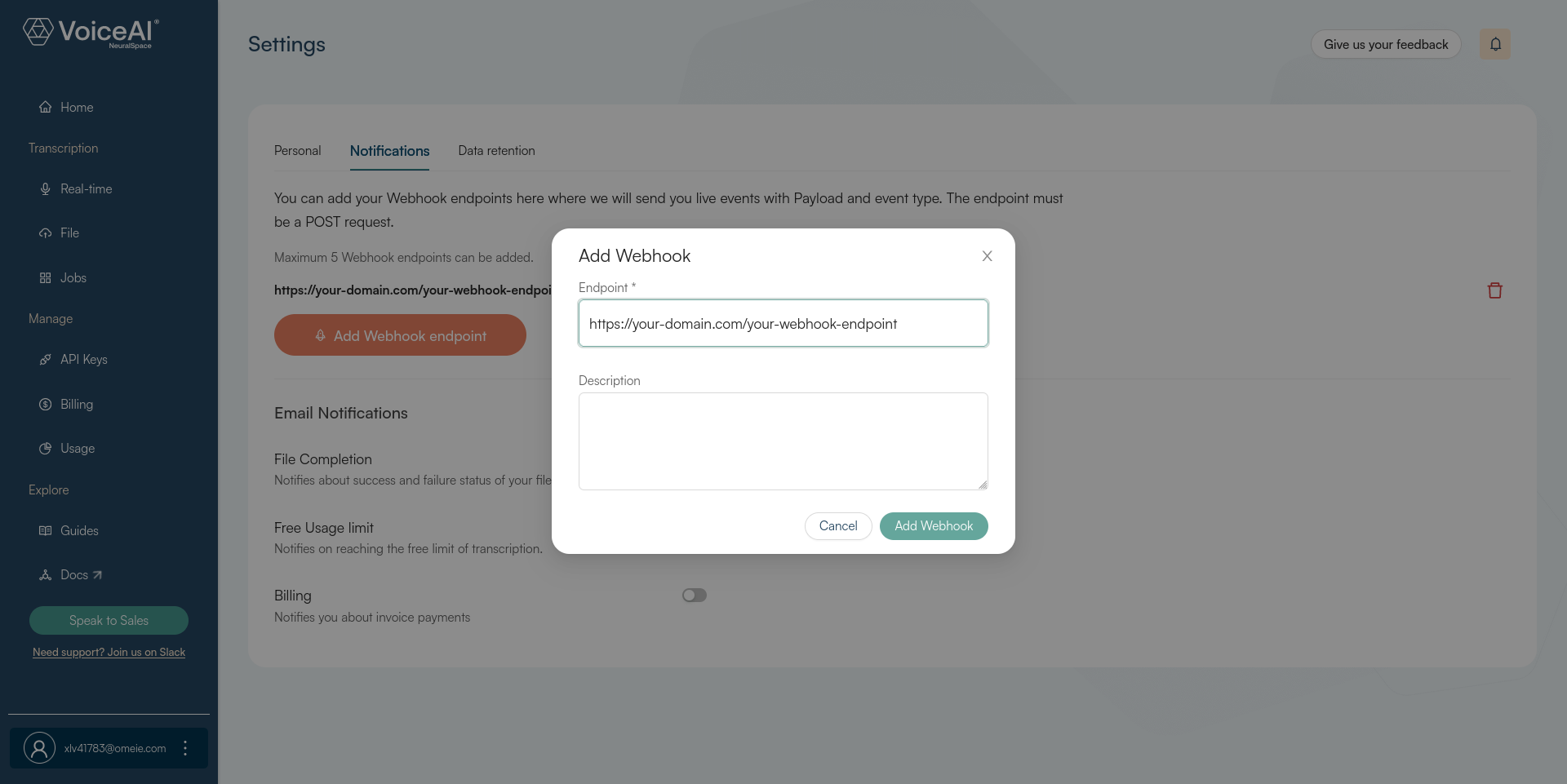
- The webhook endpoint must be a
POSTrequest - To test the endpoint locally, tunneling tools like ngrok can be used.
Response
The webhook response looks like below:
{
"event": "file-transcription",
"data": {
"customerId": "62342eae4318cb0012443229",
"status": "Transcription Completed",
"jobId": "4915b673-e2a6-4529-9142-6a2c980d94ec"
}
}
List of all status messages in the response
Depending on the features requested, webhook reponse can consist of multiple status messages denoting progress of each feature. The exclusive list of such status messages is given below.
| Status | Meaning |
|---|---|
| Queued | Voiceai request is yet to be processed |
| Started | Voiceai request is in process |
| Completed | All the requested features in the request are succesfully completed |
| Failed | The transcription feature has failed |
Apart from the above status messages that denote the progress of overall VoiceAI request, there are more such messages to denote the progress of individual features in the request. They are,
| Started | Completed | Failed |
|---|---|---|
| Language Detection Started | Language Detection Completed | Language Detection Failed |
| Speaker Diarization Started | Speaker Diarization Completed | Speaker Diarization Failed |
| Sentiment Detection Started | Sentiment Detection Completed | Sentiment Detection Failed |
| Summarization Started | Summarization Completed | Summarization Failed |
| Subtitles Started | Subtitles Completed | Subtitles Failed |
| Translation Started | Translation Completed | Translation Failed |
| Transcription Started | Transcription Completed |
Troubleshooting and FAQ
Unhooked? Check out our FAQ page. If you still need help, feel free to reach out to us directly at support@neuralspace.ai or join our Slack community.